Safety services and resources available to the campus community
Quick links for content on this page:
WMU Alerts
WMU Alert is the emergency notification system for on-campus emergencies.
Types of messages sent as a WMU Alert:
- On-campus, extreme emergency
- Extreme or severe weather (such as tornado warnings)
- School closure notification
- Messages required to be sent under local, state, or federal laws
WMU Alerts will only be used in cases of extreme and immediate danger, school closings and system testing.
Text messages will be from the following phone numbers: 226787, 67283, 78015, or 22911.
Voice phone calls will be from (269) 387-0911.
WMU Alert emails will be from wmich@getrave.com, so it is recommended you add this email address to any accepted recipient list so it does not get blocked or sent to a junk mail folder.
Periodic test emails are also sent from the system (at least one per calendar year).
The College of Aviation and WMUx can issue alerts for their specific regional locations. You may elect to receive alerts for up to two of those locations.
WMU Alerts are always sent to all WMU email accounts. For students and employees to also get WMU Alerts on their phone, they must opt in.
Advisory Notifications from WMU Public Safety
These are safety and informational text messages (no voice phone calls) about urgent incidents that do not meet the criteria of a WMU Alert.
Types of text messages sent as advisory notifications:
- Near-campus emergency with an on-going threat*
- On-campus advisory messages (such as unexpected road closures, power blackouts, phone outages, and significant network issues)
- Some weather advisories, like a tornado watch (conditions are such that tornadoes could develop)
- General safety messages
*The University and its Department of Public Safety are not always notified about near-campus or off-campus emergencies by surrounding law enforcement agencies. In addition, some incidents will not be immediately reported if the primary agency believes a notification will hinder the investigation and/or potentially put more people at risk.
NOTE: WMU students and employees signed up for Advisory Notifications via the goWMU portal will also receive these notifications via University email.
WMU Student and Employee Opt-In Directions
Students and employees may opt in to get WMU Alerts and Advisory Notifications.
Register your phone number and/or change your preferences by logging in to goWMU, clicking on Apps (top left), and then clicking the WMU Alert Settings badge.
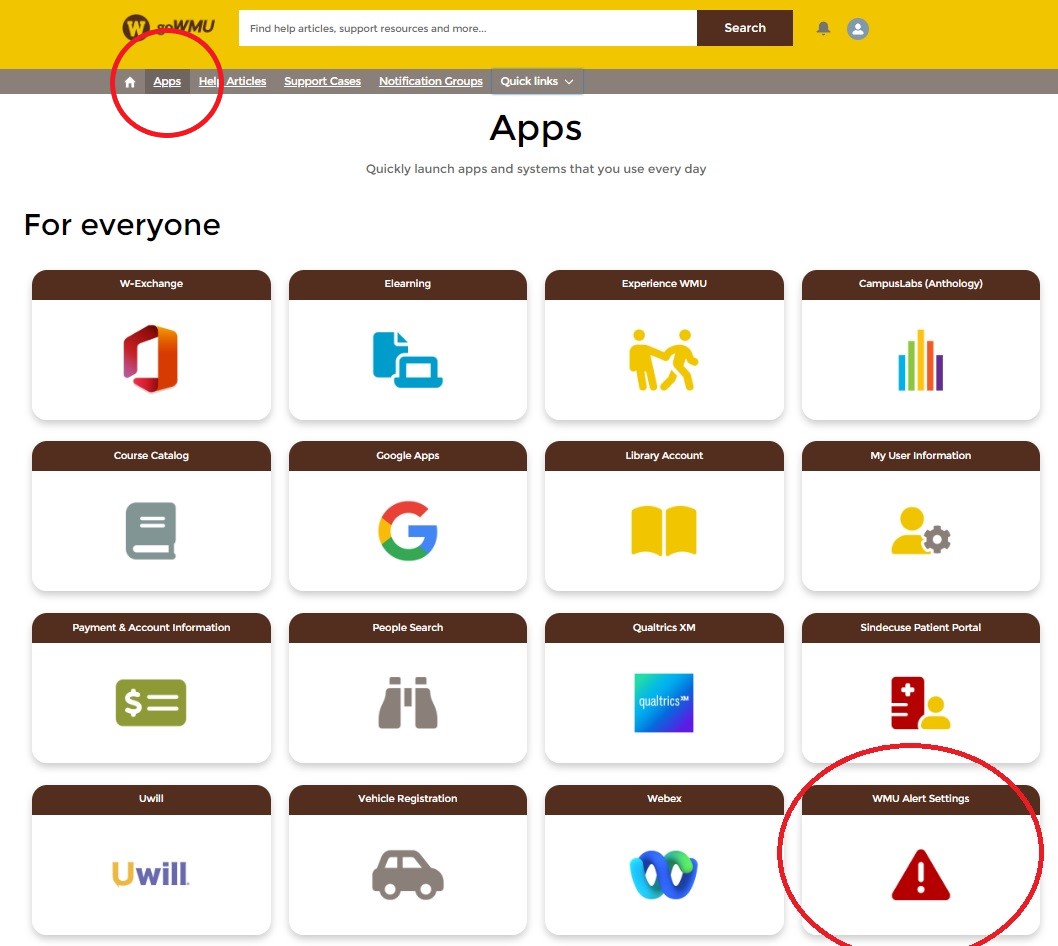
Take Note:
- Changes made via the goWMU portal may take up to 48 hours to be updated in the alert system.
- Everyone with a WMU (@wmich.edu) email address will receive WMU Alerts for on-campus emergencies.
- The WMU Alert message type sent via WMU email is the primary notification method for on-campus emergencies to university students and employees. All other notification types and delivery methods are supplemental and may be changed or discontinued at any time.
- Communications issued as WMU Alerts through the WMU email system are in compliance with the requirements of the Clery Act.
Visitor Text Message Option: SMS Opt-In
For campus visitors to receive WMU Alerts and Advisory Notifications via text messaging
- Opt-in by texting WMUPublicSafety (not case-sensitive) to one of the following numbers: 226787 or 67283.
- Opt-out by texting STOP WMUPublicSafety to one of the following numbers: 226787 or 67283.
- Sending a STOP or STOP ALL message will stop the WMU Public Safety opt-in notifications but may also stop other message registrations you have signed up for.
- Message and data rates may apply.
- Message Frequency Disclosure: Typically the university sends about 10-15 alerts and advisories per year but this can vary.
- Privacy Policy: Your phone number will not be shared with a third party for solicition purposes.
- WMU students and employees should not use this feature. They should sign up for WMU Alerts and Advisory Notifications through the goWMU Portal Opt-in process.
Additional information about the SMS Opt-In feature
- Sometimes the system will respond or send messages from a different number than the one you used to sign up (226787, 67283, 78015, or 22911 may be used).
- Some phones will insert a dash in the phone number (example: 226-787). This is ok.
- Some phones will capitalize some letters. It will still work. Additional spaces are a problem. Capitalization is not.
- SMS Opt-In expires one year after signing up. The user is notified at the time of expiration and may simply reply to opt-in for another year.
Rave Guardian Smartphone App
WMU students and employees may download this app and register with their @wmich.edu email addresses.

WMU Public Safety Twitter Account
Follow WMU Public Safety (@WMUPublicSafety) on Twitter**.
Types of messages posted by WMU Public Safety via Twitter
- WMU Alerts
- Advisory Notifications
- Crime-prevention suggestions and safety tips
- General comments about the university and community
**Users must have a Twitter account to get notified when WMU Public Safety sends a tweet.
Twitter discontinued their Fast-Follow feature that allowed those without a Twitter account to get text messages.
Anyone who previously used this feature to get WMU Alerts and Advisory Notifications as a text messages are encouraged to opt-in using the newer methods:
Campus emergency call boxes
More than 100 emergency call boxes are located throughout campus locations and are clearly marked with signage and blue lights.
With the push of a button, these call boxes automatically dial 911, connecting directly to the Kalamazoo County Consolidated Dispatch Center.
Crime reporting
The county consolidated dispatch center answers emergency (911) and non-emergency (269-488-8911) calls 24 hours per day.
If an immediate response is not needed, you may report an on-campus crime by emailing crime@wmich.edu or completing the online contact-us form.
For reporting an emergency, or if immediate assistance is needed, please dial 911 from your cell phone or any campus phone. Do not email or complete the online form for emergencies.
Fox 17 news and weather apps
Users can choose to receive alerts for breaking news, weather and traffic.Downloads:
News 8 text alerts
Users can sign up to receive a number of text alerts, from school closings to breaking news. Register online.
WWMT text alerts
Users can sign up to receive text alerts for breaking news and severe weather. Sign up here.

