Bronco Card Photo Information
Bronco Card Photo
Western Michigan University’s Bronco Card online photo submission allows students, faculty, staff and retirees to submit a photo to use with their Bronco Card.
Photos are also taken at the Bronco Card Office (Parking Services) in lieu of an online photo submission.
Photos for Guest IDs must be taken at the Bronco Card Office (Parking Services).
For more information about Bronco Cards and Guest IDs visit the Bronco Card page.
Photo Requirements
Acceptable photos must be centered with a clear, well-lit, front view of your face. The photo must be a natural color photo in portrait orientation (slightly more height than width) with a background that is solid white or light gray. The photo should be cropped so that your face takes up the majority of the frame.
Background removal tools may be used as long as the submitted photo does not look irregular or unnatural.



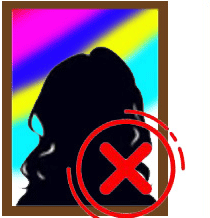

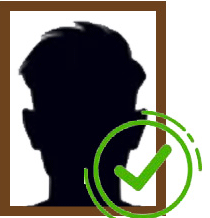
Photos will be rejected for any of the following reasons:
- Poor quality (exposure, glare, shadows, blurry, etc.)
- Wrong orientation (photos must have slightly more height than width)
- Altered color or use of filters
- Includes hat, sunglasses or any other unapproved obstructions
- Includes props, animals or other people
- Scenic, patterned or any other unapproved background*
- Eyes closed or irregular, unnatural facial expressions
- Any photo deemed inappropriate or unacceptable by ID Center staff
*Exceptions may be granted for employee headshot photos taken by a University photographer, however, these photos must still be uploaded using the link below.

